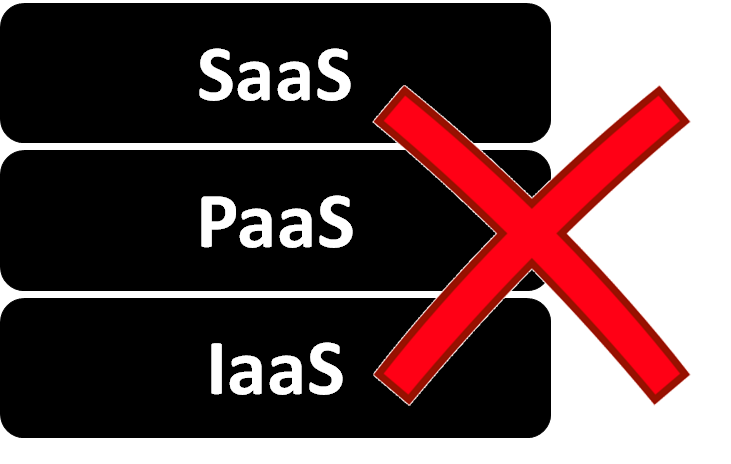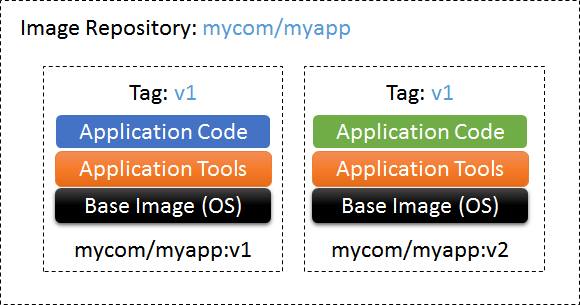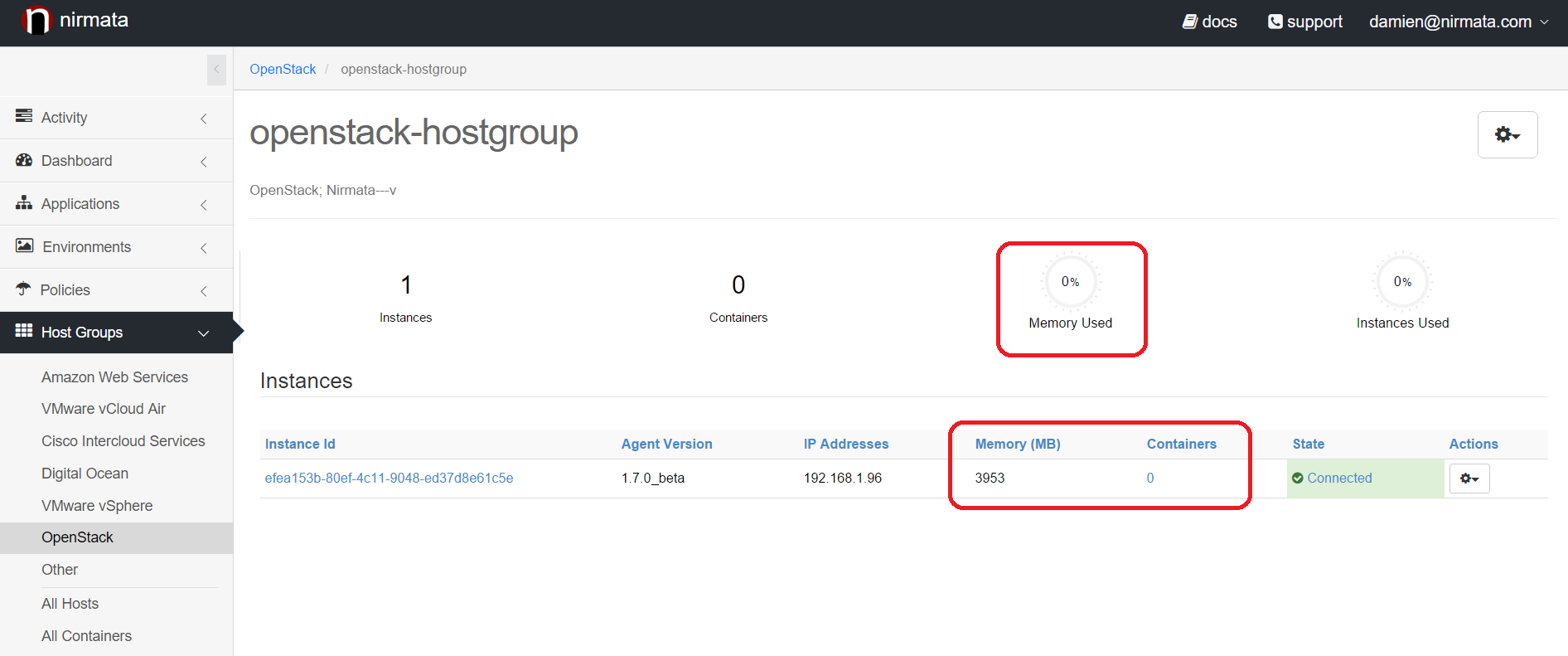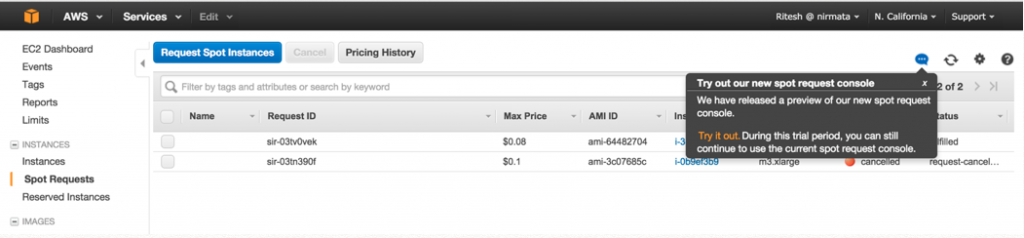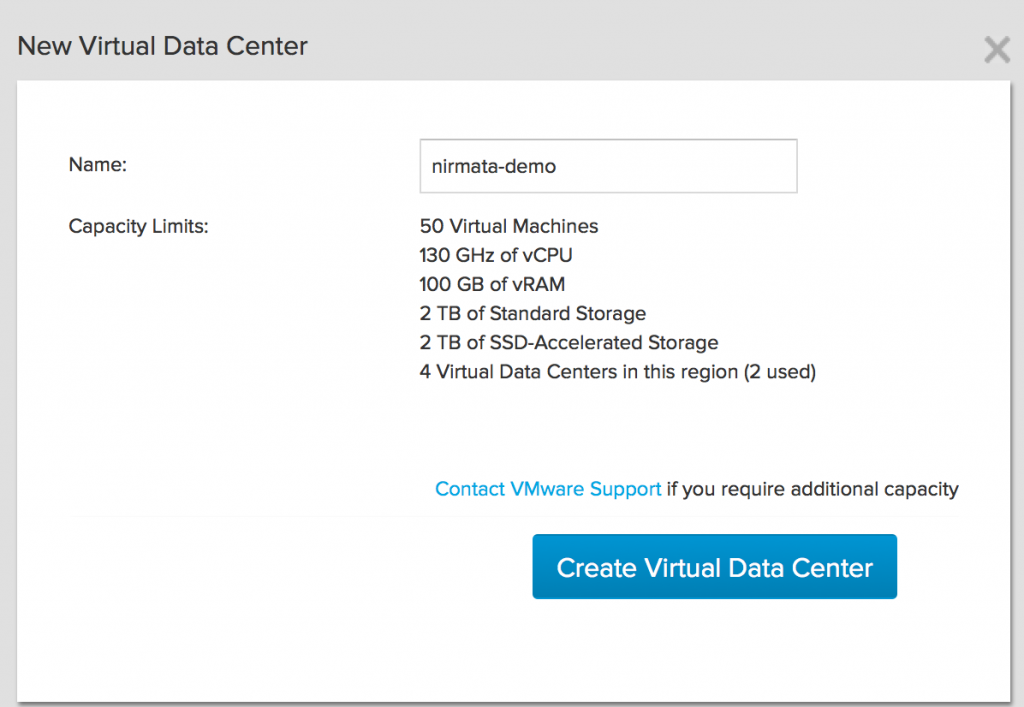In 2009, the U.S. National Institute of Standards and Technology (NIST) published a draft definition of cloud computing. The NIST definition, created for government agencies buying cloud services, simplified cloud computing into three types of services:
Learning from the PaaS
[fa icon="calendar'] Mar 26, 2016 3:50:19 PM / by Jim Bugwadia posted in Product
Learning from the PaaS
[fa icon="calendar'] Mar 26, 2016 3:50:19 PM / by Jim Bugwadia posted in Product
In 2009, the U.S. National Institute of Standards and Technology (NIST) published a draft definition of cloud computing. The NIST definition, created for government agencies buying cloud services, simplified cloud computing into three types of services:
Continuous Delivery For Containerized Applications
[fa icon="calendar'] Jan 22, 2016 12:19:51 AM / by Jim Bugwadia posted in Containers, Continuous Delivery, Product, microservices, Docker
A version of this post was published in the DZone Continuous Delivery 2016 Guide.
Continuous Delivery For Containerized Applications
[fa icon="calendar'] Jan 22, 2016 12:19:51 AM / by Jim Bugwadia posted in Product
A version of this post was published in the DZone Continuous Delivery 2016 Guide.
Dynamic Resource Management for Application Containers
[fa icon="calendar'] Jan 5, 2016 6:17:50 PM / by Damien Toledo posted in metapod, cloud applications, Containers, vmware, vsphere, cisco, vcloud, Product, microservices, openstack, cloud, auto-scaling, AWS, cloud platform, Docker
Nirmata provides multi-cloud container services for enterprise DevOps teams. Nirmata is built to leverage Infrastructure as a Service (IaaS) providers, for dynamic allocation and deallocation of resources. In this post, I will discuss a Nirmata feature that helps you optimize your cloud resource usage: Host Auto-Scaling.
Dynamic Resource Management for Application Containers
[fa icon="calendar'] Jan 5, 2016 6:17:50 PM / by Damien Toledo posted in Product
Nirmata provides multi-cloud container services for enterprise DevOps teams. Nirmata is built to leverage Infrastructure as a Service (IaaS) providers, for dynamic allocation and deallocation of resources. In this post, I will discuss a Nirmata feature that helps you optimize your cloud resource usage: Host Auto-Scaling.
Easiest way to leverage EC2 Spot Instances with Docker and Nirmata
[fa icon="calendar'] Nov 10, 2015 12:56:18 PM / by Ritesh Patel posted in Containers, Nirmata, Continuous Delivery, Product, microservices, Engineering, cloud, DevOps, AWS, Orchestration, Docker, Cloud Architecture
Cloud computing accelerates innovation by providing ubiquitous access to computing resources at a click of a button. However enterprises are weary of the costs associated with public cloud, especially as their usage grows.
Easiest way to leverage EC2 Spot Instances with Docker and Nirmata
[fa icon="calendar'] Nov 10, 2015 12:56:18 PM / by Ritesh Patel posted in Product, Engineering
Cloud computing accelerates innovation by providing ubiquitous access to computing resources at a click of a button. However enterprises are weary of the costs associated with public cloud, especially as their usage grows.
Using Nirmata to deploy containerized applications on VMWare vCloud Air
[fa icon="calendar'] Aug 16, 2015 6:08:57 PM / by Ritesh Patel posted in vcloud air, Containers, Nirmata, vmware, Cloud native, Product, microservices, cloud application, Engineering, DevOps, pipeline, cloud platform, Docker
In my previous post, I described how you can deploy containers on your laptop using Nirmata and boot2docker. While deploying containers on your laptop is great for dev/test, you may want to deploy containers on your cloud resources as your application moves through your deployment pipeline. Nirmata makes this extremely easy via its policy based orchestration. The same application can be deployed on your laptop or on any of the supported clouds without any changes.
Using Nirmata to deploy containerized applications on VMWare vCloud Air
[fa icon="calendar'] Aug 16, 2015 6:08:57 PM / by Ritesh Patel posted in Product, Engineering
In my previous post, I described how you can deploy containers on your laptop using Nirmata and boot2docker. While deploying containers on your laptop is great for dev/test, you may want to deploy containers on your cloud resources as your application moves through your deployment pipeline. Nirmata makes this extremely easy via its policy based orchestration. The same application can be deployed on your laptop or on any of the supported clouds without any changes.