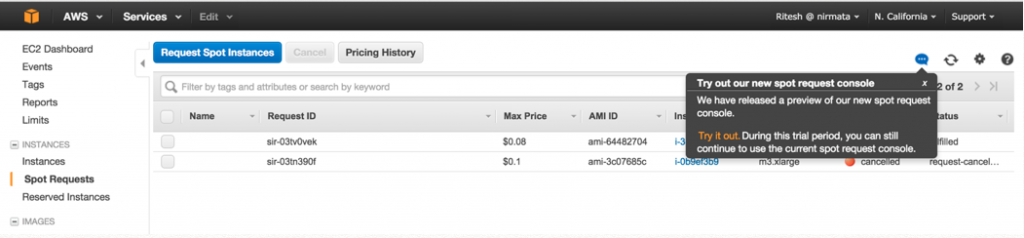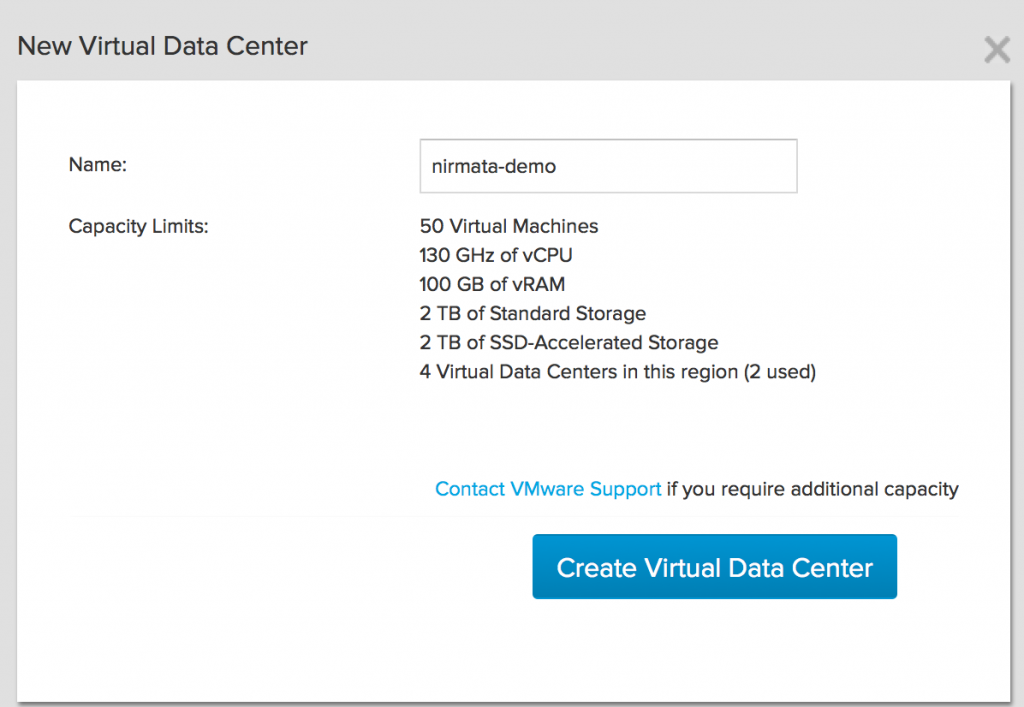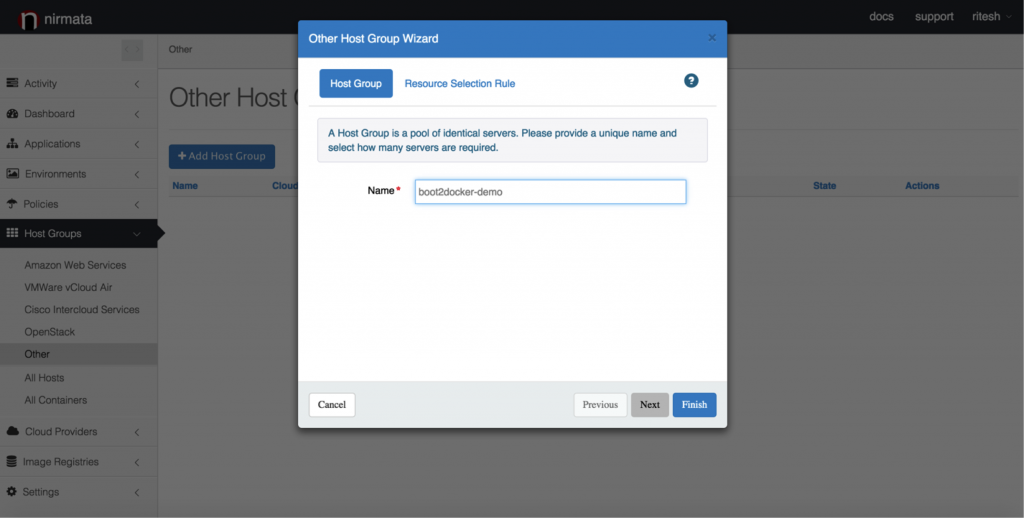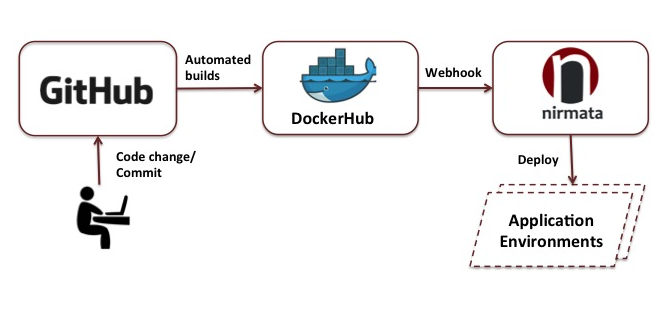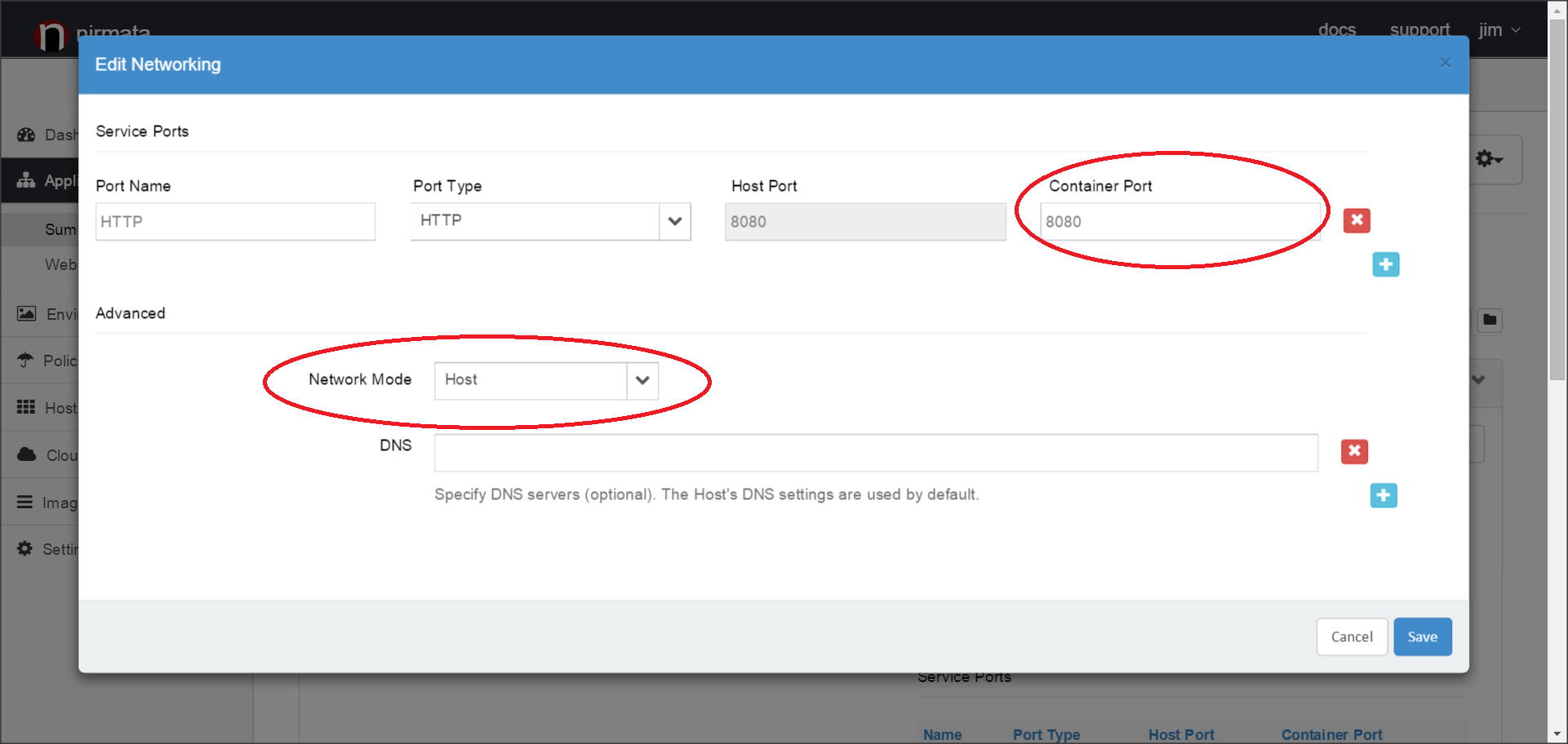Cloud computing accelerates innovation by providing ubiquitous access to computing resources at a click of a button. However enterprises are weary of the costs associated with public cloud, especially as their usage grows.
Easiest way to leverage EC2 Spot Instances with Docker and Nirmata
[fa icon="calendar'] Nov 10, 2015 12:56:18 PM / by Ritesh Patel posted in Containers, Nirmata, Continuous Delivery, Product, microservices, Engineering, cloud, DevOps, AWS, Orchestration, Docker, Cloud Architecture
Using Nirmata to deploy containerized applications on VMWare vCloud Air
[fa icon="calendar'] Aug 16, 2015 6:08:57 PM / by Ritesh Patel posted in vcloud air, Containers, Nirmata, vmware, Cloud native, Product, microservices, cloud application, Engineering, DevOps, pipeline, cloud platform, Docker
In my previous post, I described how you can deploy containers on your laptop using Nirmata and boot2docker. While deploying containers on your laptop is great for dev/test, you may want to deploy containers on your cloud resources as your application moves through your deployment pipeline. Nirmata makes this extremely easy via its policy based orchestration. The same application can be deployed on your laptop or on any of the supported clouds without any changes.
Deploy containerized applications on your laptop using Nirmata in less than five minutes
[fa icon="calendar'] Aug 9, 2015 4:16:51 PM / by Ritesh Patel posted in boot2docker, Containers, Nirmata, Cloud native, microservices, Engineering, DevOps, Docker
If you are using boot2docker on MacOS, it is now easier than ever to deploy containerized applications on your laptop using Nirmata. You can be up and running in less than five minutes. In this post, I will describe the steps.
Cisco does DevOps!
[fa icon="calendar'] Jun 2, 2015 9:00:56 AM / by Ritesh Patel posted in Containers, Nirmata, News, cisco, microservices, cloud, DevOps, Other, Docker
Check out the Microservices and DevOps content at Cisco Live 2015!
Automated deploys with Docker Hub and Nirmata
[fa icon="calendar'] May 31, 2015 11:40:39 AM / by Ritesh Patel posted in cloud applications, Nirmata, Continuous Delivery, Product, Docker Hub, Continuous Integration, Docker
As companies strive to attain achieve software development agility, they are looking to automate each phase of their software development pipeline. The ultimate goal is to fully automate the deployment of code to production, triggered when a developer checks in a fix or a feature. Companies such as Netflix have built extensive tooling to enable their developers to achieve this level of sophisticated automation [1]. In this post, I will describe how deployments of containerized applications can be completely automated with GitHub, Docker Hub and Nirmata.
Nirmata designated a "Cool Vendor" in Gartner's Cool Vendors in Web-Scale Platforms, 2015
[fa icon="calendar'] May 5, 2015 12:17:45 AM / by Jim Bugwadia posted in Nirmata, News
Each year, Gartner the technology research firm known for its Magic Quadrants, selects a few companies as ‘Cool Vendors’ in their market categories. This year, I am happy to announce that Gartner has selected Nirmata as a Cool Vendor in the Gartner's "Cool Vendors in Web-Scale Platforms, 2015".
Docker Host Networking Mode with Nirmata
[fa icon="calendar'] Mar 16, 2015 6:20:18 PM / by Jim Bugwadia posted in Nirmata, Product, Docker
The default networking mode in Docker (as of Release 1.5) is the bridge mode. The bridge mode setting creates a virtual Ethernet bridge device on the Linux host that enables containers to talk to each other, and the host. Docker’s port mappings can then be used to manage external traffic, from the host interface to containers.