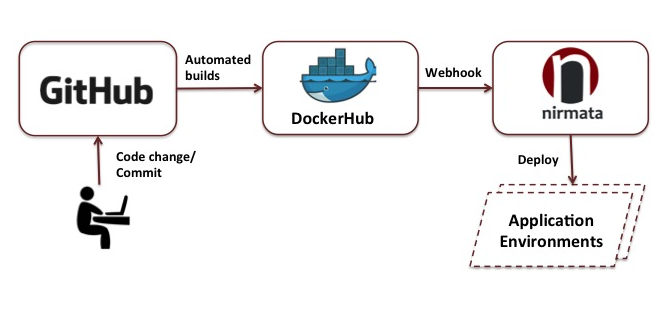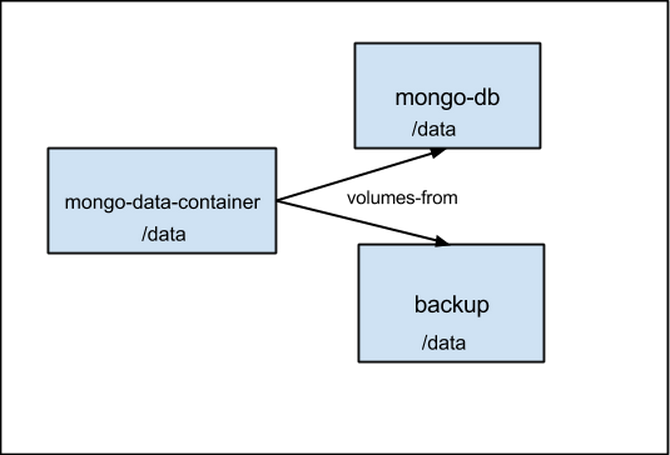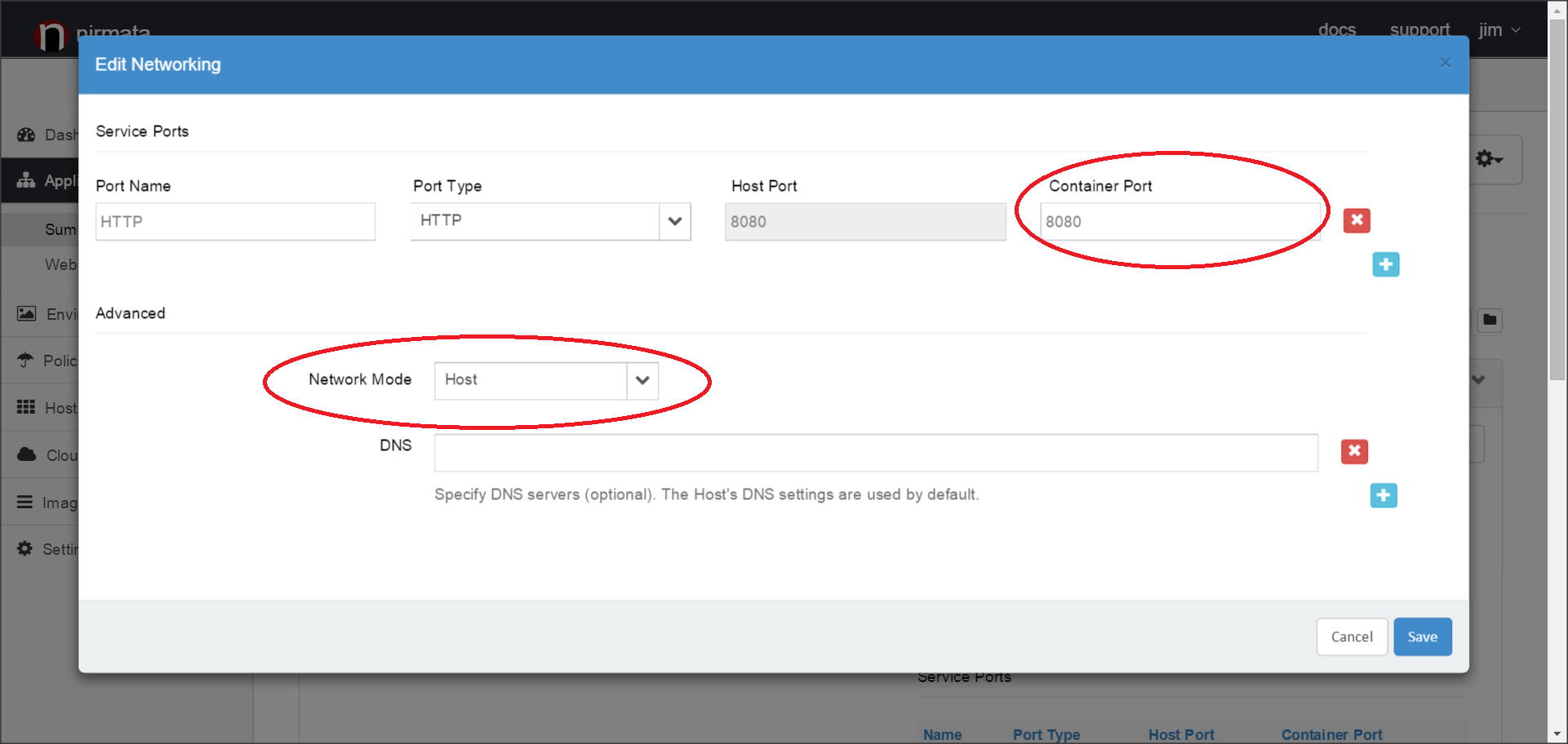As companies strive to attain achieve software development agility, they are looking to automate each phase of their software development pipeline. The ultimate goal is to fully automate the deployment of code to production, triggered when a developer checks in a fix or a feature. Companies such as Netflix have built extensive tooling to enable their developers to achieve this level of sophisticated automation [1]. In this post, I will describe how deployments of containerized applications can be completely automated with GitHub, Docker Hub and Nirmata.
Automated deploys with Docker Hub and Nirmata
[fa icon="calendar'] May 31, 2015 11:40:39 AM / by Ritesh Patel posted in cloud applications, Nirmata, Continuous Delivery, Product, Docker Hub, Continuous Integration, Docker
Docker Data Containers with Nirmata
[fa icon="calendar'] May 10, 2015 10:01:16 PM / by Ritesh Patel posted in cloud applications, Containers, Product, cloud, Docker
An exciting thing about Docker is the number of interesting use cases that emerge as developers adopt containers in their application development and operations processes.
Docker Host Networking Mode with Nirmata
[fa icon="calendar'] Mar 16, 2015 6:20:18 PM / by Jim Bugwadia posted in Nirmata, Product, Docker
The default networking mode in Docker (as of Release 1.5) is the bridge mode. The bridge mode setting creates a virtual Ethernet bridge device on the Linux host that enables containers to talk to each other, and the host. Docker’s port mappings can then be used to manage external traffic, from the host interface to containers.